9 Steps To Replacing Your Iphone Battery
Replacing Your iPhone Battery
Batteries are very essential to our mobile devices .iPhone battery comes in variety,sizes and capacity And in this post am going to guide you on step by step approach on how to replace your iPhone battery.being it swollen,not charging,drains faster or entirely bad
Step 1.Unscrew your iPhone: with the help of a screw driver tool specifically for iPhone,unscrew the phone to dissemble body from screen

step 2.Separate the screen:separate the screen from the phone metal panel,do that carefully to avoid damaging the flex

Step3:Removing battery connector screw:Here you unscrew the metal panel covering the battery cover

step 4.Disconnecting the battery connector:carefully disconnect the battery from the board of the phone.

Step 5.Remove metal covering the screen flex:Unscrew the metal covering screen flex

step 6.unclip the screen flex:Unclip screen flex from the board of the phone

Step 6.Dettash screen from phone:Remove screen and keep seperatly
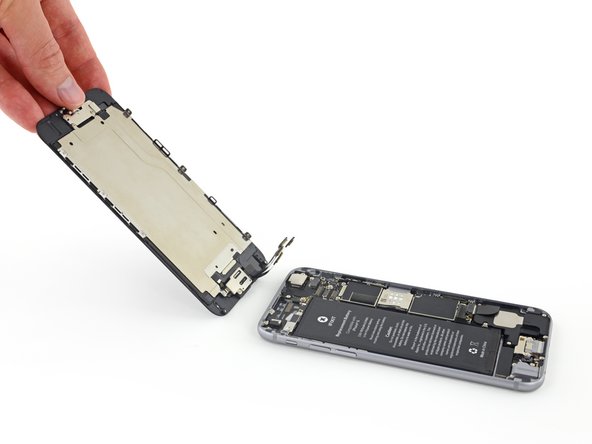
Step 7.pill off battery adhesive:to me remove battery pill of the adhesive

Step 8.Carefully pull adhesive.Gently and slowly pull to release battery from phone housing

Step 9.Battery is freed from phone body:After removing adhesive,battery is been release from phone body and ready to replace with a good one

Now your iPhone battery is set to be replaced,follow the same steps by clipping the screen,then the new battery and screwing them in the same pattern.


Comments
Post a Comment